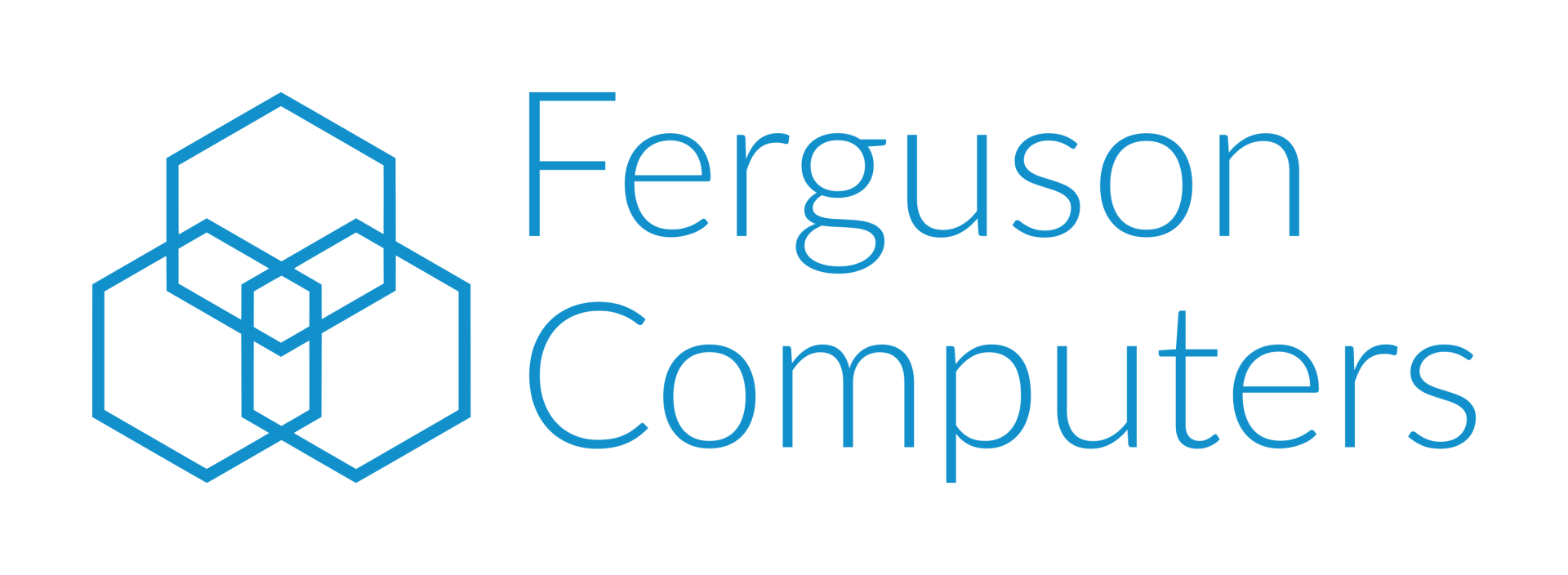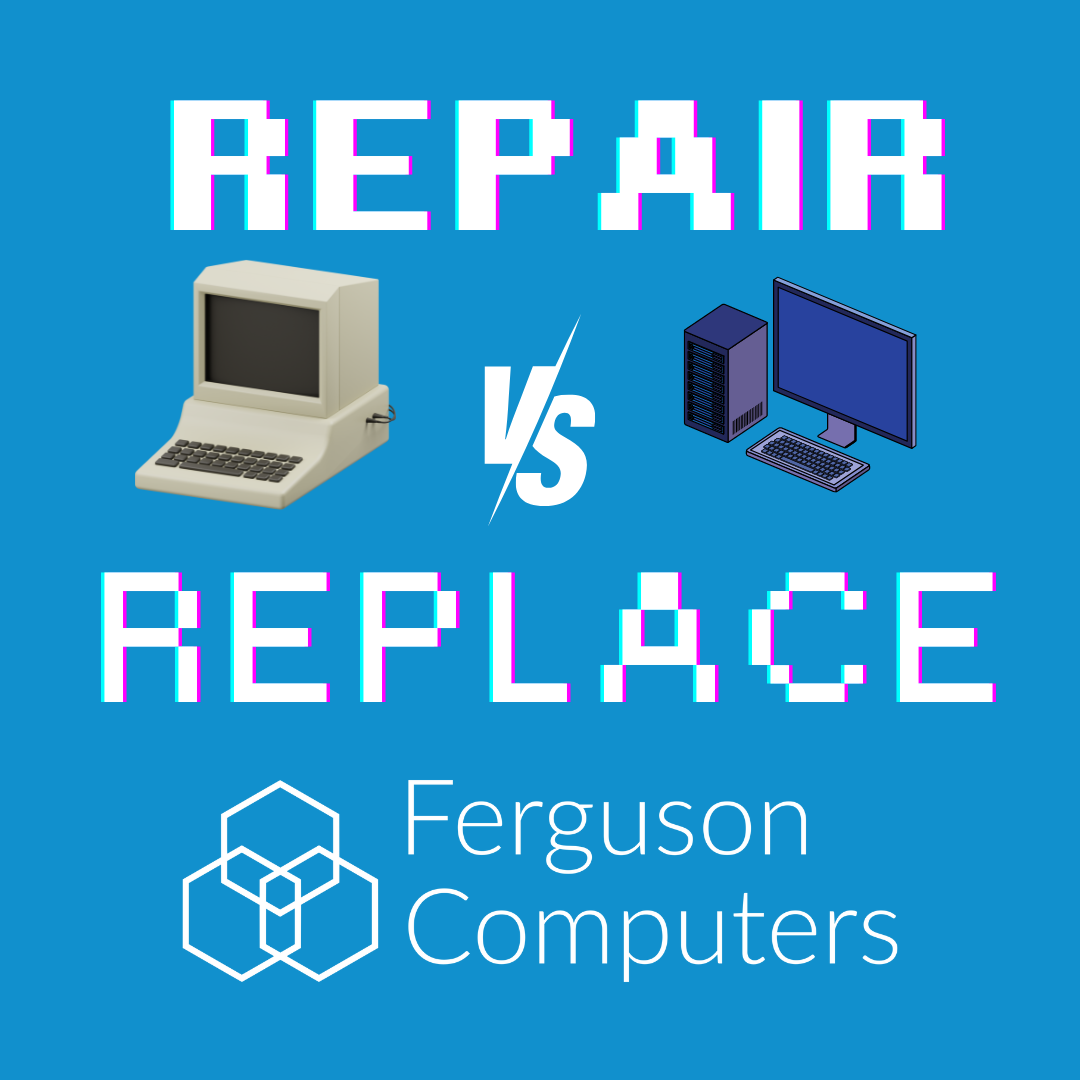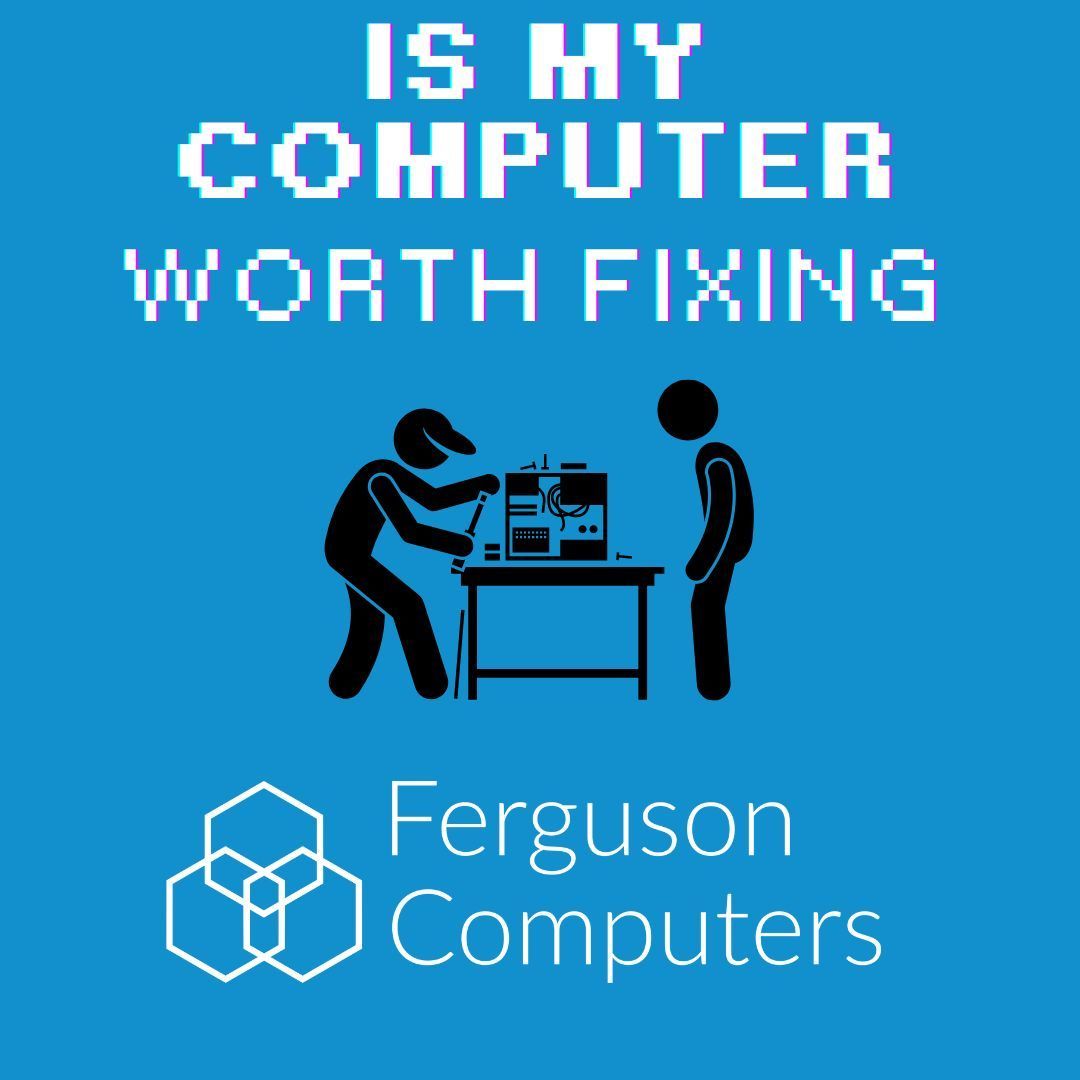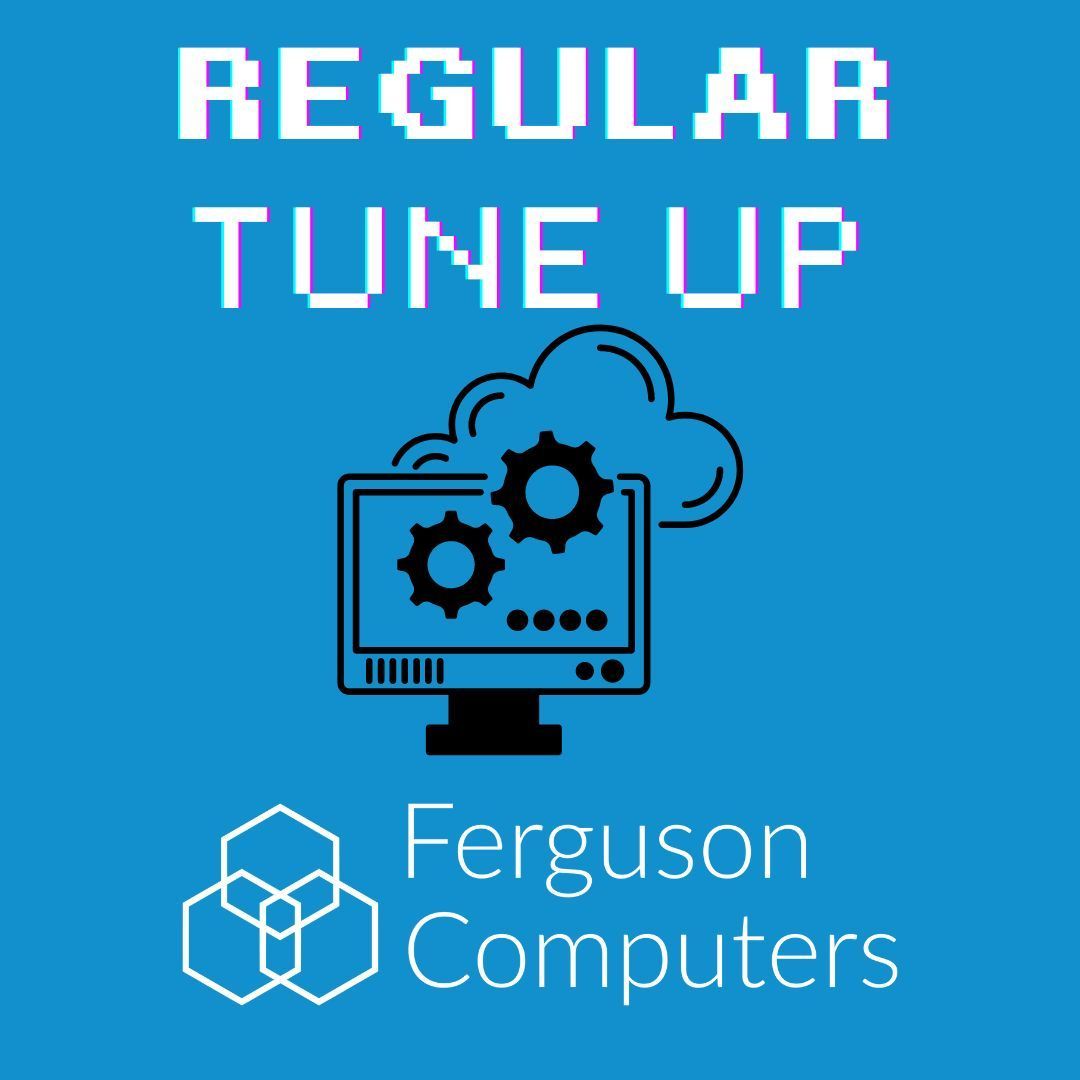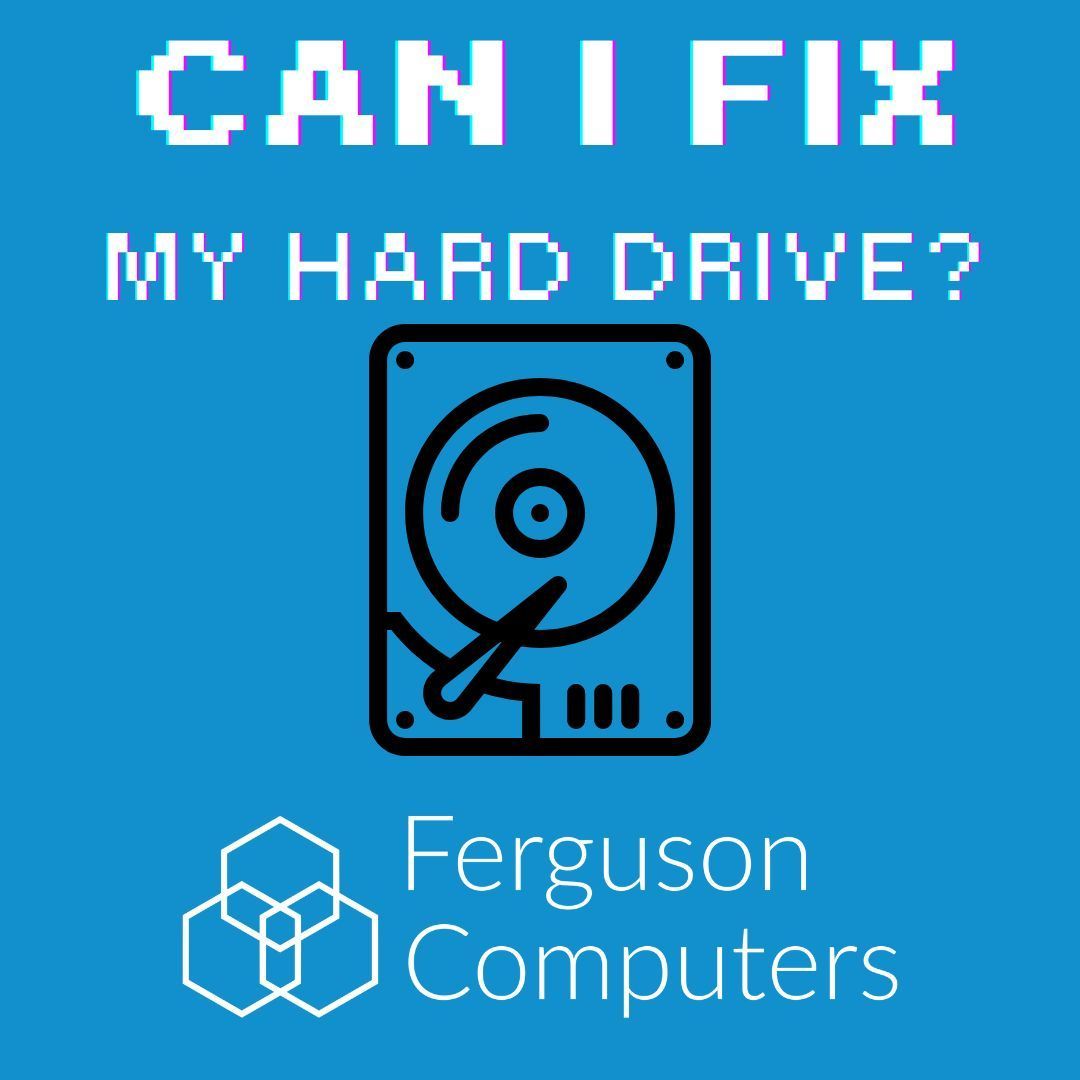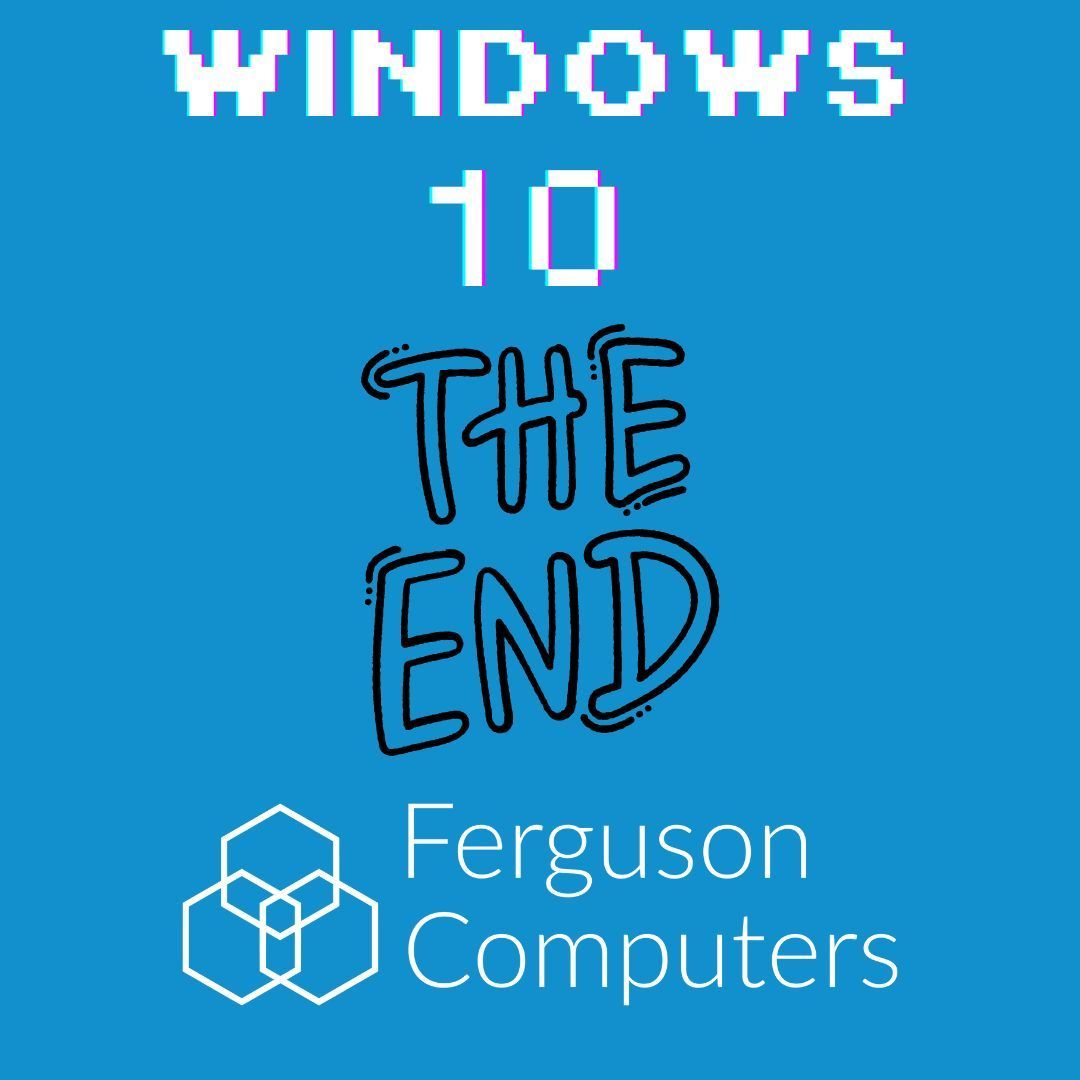Oh No! I've Spilt My Drink on my Devices!
Bethany Grist • July 23, 2024
Honestly, is there anything worse?!
If you spill water on your electronic device, it's important to act quickly to minimise damage. Here are the steps you should follow:
- Power Off Immediately: Turn off the device immediately to prevent any short circuits. If the device is connected to a power source, unplug it.
- Disconnect All Accessories: Remove any connected accessories like chargers, earphones, or external drives.
- Remove Battery (if possible): If your device has a removable battery, take it out. This step is crucial for preventing further electrical damage.
- Dry the Exterior: Use a lint-free cloth or paper towel to gently wipe off any visible water from the exterior of the device.
- Remove Water from Internal Parts: If you can, open the device to allow air circulation. You can use a can of compressed air to blow out water from the nooks and crannies. Be careful not to blow the water further into the device.
- Absorb Moisture:
- Rice Method: Place the device in a bag or container filled with uncooked rice. Rice can help absorb moisture. Leave it there for at least 24-48 hours. (Make sure to clean your device thoroughly after using rice as small particles and bits can cause problems with your charging port, speakers and headphone jacks down the line)
- Silica Gel Packets: If you have silica gel packets, place the device in a container with these packets. They are more effective than rice at absorbing moisture.
- Desiccant Packs: Similar to silica gel, these packs are highly effective at absorbing moisture.
IMPORTANT ADVICE! Please heed our warnings...:
- Do Not Use Heat: Avoid using a hairdryer or placing the device in an oven, as excessive heat can damage the internal components.
- Wait: Patience is key. Give the device sufficient time to dry completely before attempting to turn it on. It can take several days for the moisture to fully evaporate.
- Test the Device: After ensuring that the device is completely dry, reassemble it and try turning it on. If it doesn't power up, consider seeking professional repair services. We’ve heard a company Ferguson Computers could be a great fit to help?
- Seek Professional Help: If you’re not confident in handling the situation or if the device still doesn’t work after drying, take it to a professional repair service. They can inspect and possibly repair any water damage. Again, might be worth checking Ferguson Computers!
Preventive Measures
- Use Waterproof Cases: Consider using waterproof or water-resistant cases for your devices.
- Keep Liquids Away: Always keep liquids away from electronic devices to avoid spills.
By following these steps, you can increase the chances of saving your device after a water spill.